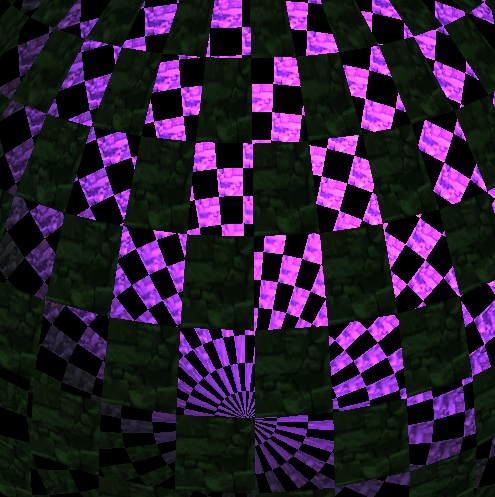The last weeks I have been experimenting with WebGL, the upcoming 3D extension to the HTML 5 Canvas element. It is supported by the latest WebKit and Firefox nightly builds (read about getting WebGL to run on your system).
Now, here’s a rotating 500 4000 about 4900 polygon semi-transparent 3D sphere complete with a texture and lightning, animated via OpenGL by your graphics card – no Flash plugin needed (click the image):
If you want to stay updated about this developing technology, you can subscribe to the Planet WebGL meta-blog feed.
I can also recommend Giles’ step-by-step tutorials on learningwebgl.com, which I based my sphere example on.
This is just the beginning :) Some people are already creating games, demoscenes, and Viewers for 3D models with WebGL.
Update: Much faster mesh generation, more polygons. Always use Array.push instead of Array.concat.
Update 2: The Mesh library is now a separate file. Fixed some bugs with mesh generation.